September 29, 2025
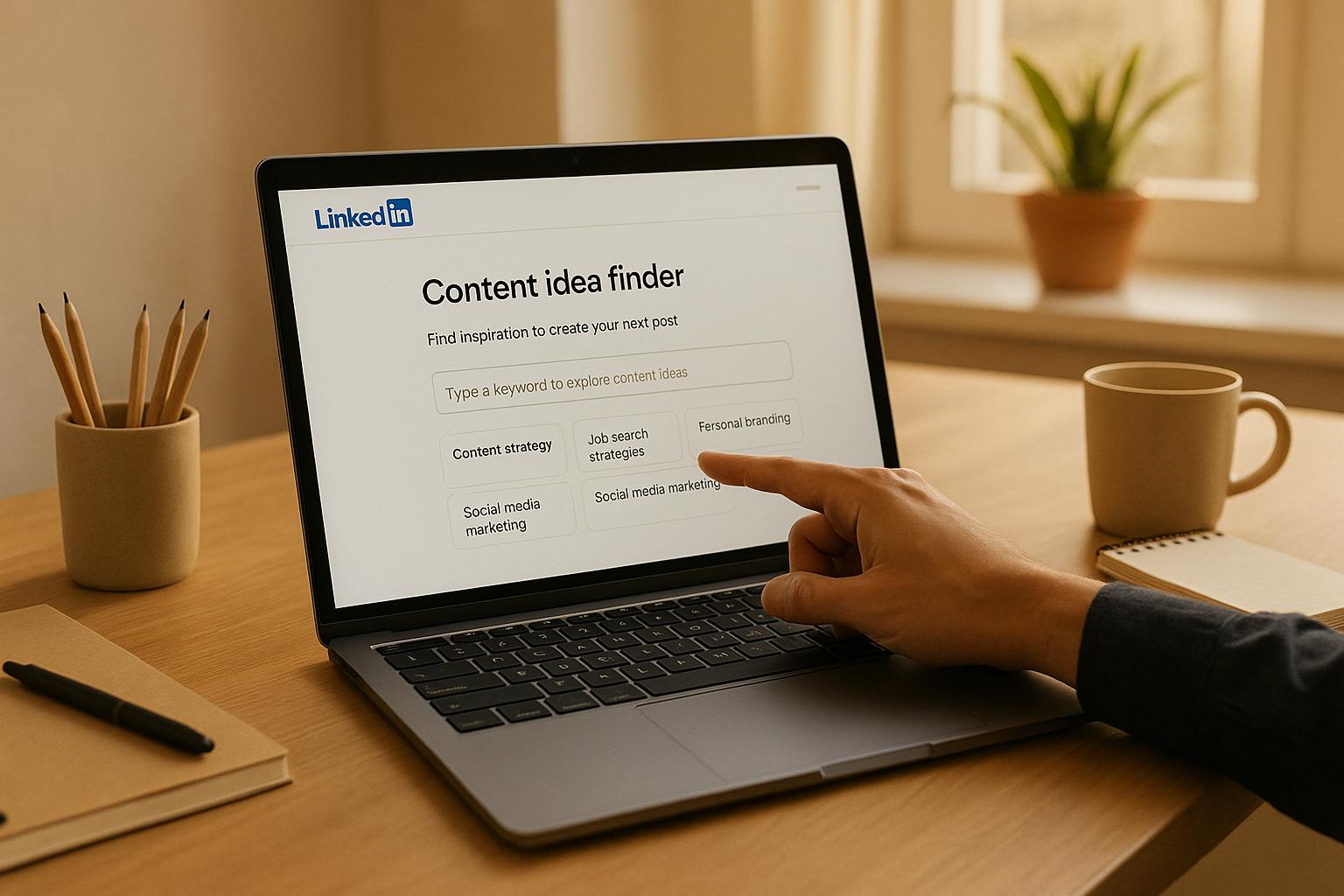
If you’ve ever stared at a blank screen wondering what to share on LinkedIn, you’re not alone. Crafting posts that grab attention and build connections can feel daunting, especially when you’re juggling a busy schedule. That’s where a brainstorming tool for professional content comes in handy. It’s like having a creative partner to spark inspiration tailored to your niche and audience.
LinkedIn isn’t just another social platform—it’s a space to showcase expertise and grow your network. Whether you’re sharing industry insights or a personal career win, the right post can position you as a thought leader. A tool that generates relevant ideas helps you stay consistent without the stress of starting from scratch. Imagine having a list of actionable suggestions, from quick tips to compelling stories, ready to adapt and share.
The best LinkedIn updates feel genuine. Use tools to brainstorm, but always weave in your unique perspective. Mix up formats—think polls, reflections, or news commentary—to keep your feed dynamic. With a little creativity, you’ll turn casual scrolls into meaningful conversations and build a stronger professional presence.
Honestly, anyone active on LinkedIn! If you're a professional aiming to build your brand, a business owner connecting with clients, or even a job seeker trying to catch a recruiter's eye, this tool is for you. It tailors ideas to your specific audience and industry, so the suggestions feel personal and relevant. I've seen folks from marketing to tech use it and come up with posts that get real traction.
Great question! Start by picking an idea that feels authentic to your voice—LinkedIn users can spot forced content a mile away. Use the description as a jumping-off point, but add your own spin with personal anecdotes or data if you’ve got it. Also, don’t forget to include a call-to-action, like asking for opinions or starting a discussion. That’s how you turn a good post into a conversation starter.
While it’s designed with LinkedIn’s professional vibe in mind, some ideas could absolutely work elsewhere, like Twitter or even Facebook groups. That said, LinkedIn thrives on thought leadership and networking, so the tone here is more polished and career-focused. If you’re adapting an idea for another platform, tweak it to match that audience—maybe dial up the casual vibe for Instagram or keep it punchy for Twitter.